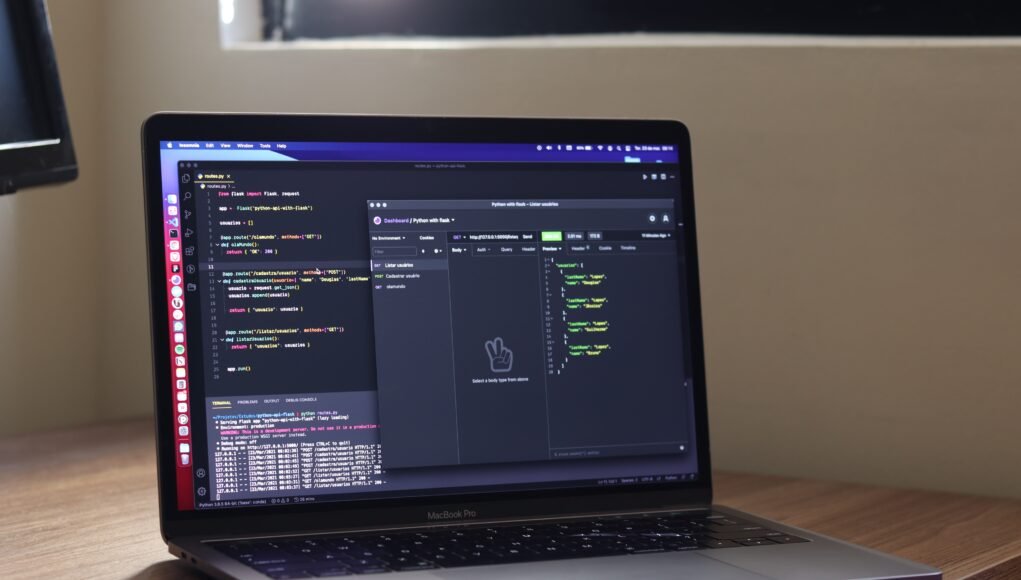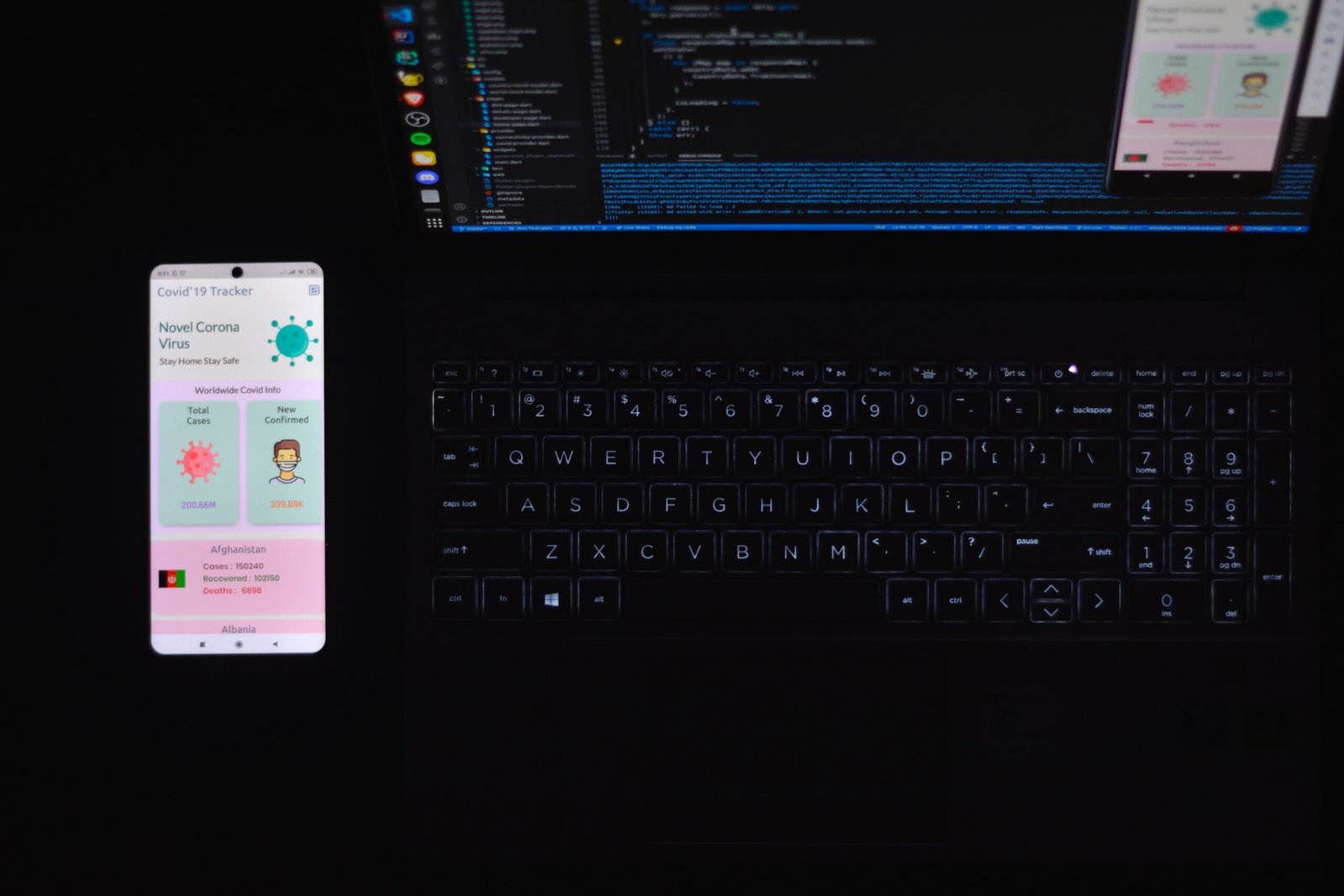
Building an API in 60 seconds, without any server setup
APIs have become an integral part of the web today. From powering web applications to providing an interface for mobile apps, APIs are everywhere. They’re used to share data between different systems and enable developers to easily access information from other sources. However, building an API can be a difficult task – especially if you don’t have experience with server setup or configuration. Fortunately, there is now a way to quickly build an API without any prior knowledge: using rapidAPI’s quickstart API builder. In this blog post, we will discuss how to build an API in 60 seconds without having to worry about server setup or configuration. So keep reading to learn how easy it is to create your own API!
What is an API?
An API is an interface that allows two pieces of software to communicate with each other. It is a set of rules that determine how data should be formatted and transmitted between the two systems. An API can be used to access data from a database, to send data to a database, or to query data from a database.
Why use an API?
An API is a set of programming instructions that allow software to interact with other software. In the context of building an API, this means that you can use code to send requests to another application, and receive data back from it.
There are many reasons why you might want to build an API. Perhaps you want to allow others to access data from your application, or allow third-party developers to extend the functionality of your app. Maybe you need to exchange data between two different applications, or provide an interface for users to interact with your data in new ways.
Whatever the reason, building an API can be a great way to make your data more accessible and increase the flexibility of your application. And best of all, it can be done without having to set up any server infrastructure!
How to build an API in 60 seconds
If you’re looking to build an API quickly and without any server setup, look no further! In this article, we’ll show you how to build an API in 60 seconds, using the popular microframework Flask.
Flask is a great choice for building APIs because it’s lightweight and easy to use. Plus, there’s no need to set up a dedicated server when you’re using Flask – you can simply run your application locally on your computer.
To get started, first install Flask:
$ pip install flask
Once Flask is installed, create a new file called app.py and add the following code:
from flask import Flask app = Flask(__name__) @app.route(‘/’) def hello(): return ‘Hello, World!’ if __name__ == ‘__main__’: app.run()
This code creates a basic Flask application that responds to requests to the root URL of the application (‘/’) with the string “Hello, World!”.
To run the application, simply type the following into your terminal:
$ FLASK_APP=app.py flask run * Serving Flask app “app” * Environment: production WARNING: This is a development server. Do not use it in a production deployment. Use a production WSGI server instead. * Debug mode: off * Running on http://127.0.0.1:5000/ (Press CTRL+C to quit)
What are the benefits of building an API?
An API can be a great way to make your data more accessible to others, while also giving you more control over how it’s used. When you build an API, you can specify the structure of the data and what actions are allowed on it. This makes it much easier to use your data in other applications, and also helps to prevent misuse.
There are many benefits to building an API, but some of the most notable include:
-Improved data accessibility: An API can make your data much more accessible to others, both inside and outside your organization. This is because an API provides a well-defined way for other applications to request and receive data from your system.
-Better control over data: By building an API, you can specify exactly how your data can be used. This means that you can prevent misuse of your data, and also ensure that only authorized users have access to it.
-Increased efficiency: An API can help to automate tasks that would otherwise need to be performed manually. For example, if you have a customer database, an API could be used to automatically generate customer reports on demand.
-Improved developer productivity: An API can make it much easier for developers to work with your data. This is because they no longer need to worry about the underlying details of how the data is stored or retrieved; they can simply focus on using the data in their application.
How to use an API
An API, or application programming interface, is a set of tools that allows two pieces of software to communicate with each other. When you use an API, you are making a request to a server for data, and the server then responds with that data.
API’s are used when someone wants to make their data available to others, but does not want to give them direct access to their database. An API request will typically go through a few different steps:
1) A user makes a request to a server for data.
2) The server then looks up the data in its database and finds the requested information.
3) The server then sends the data back to the user in the form of an response.
You can think of an API as a way to get information from another program without having to actually open up that program and look at its code.
Conclusion
Building an API in 60 seconds, without any server setup is a great way for beginners to start experimenting with APIs. With the help of services like Zapier and webhooks, creating an API from scratch can be done quickly and easily. Once you have created your first API, you will be able to use it for various applications such as data collection or integration with other software or websites. If you ever feel stuck while setting up your own custom API, don’t forget that there are plenty of resources online to help guide you through the process!